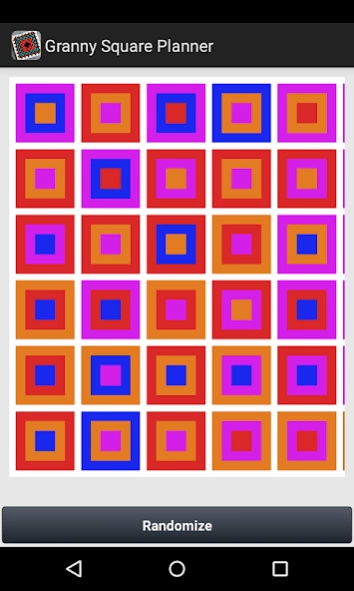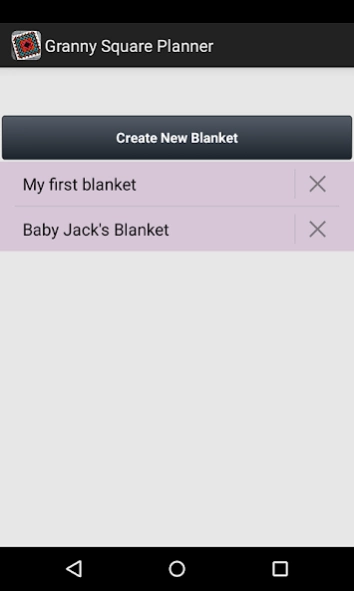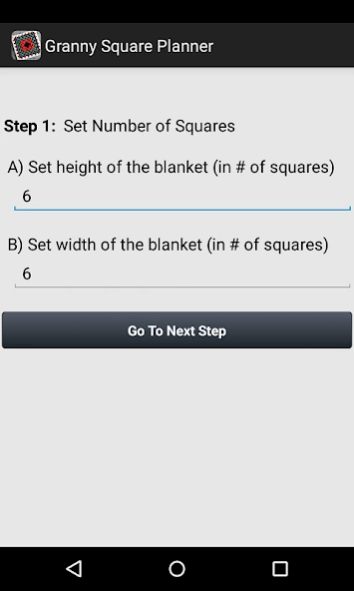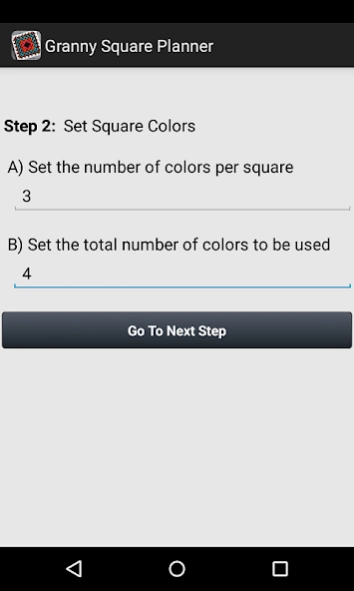Granny Square Planner 22
Free Version
Publisher Description
Granny Square Planner - Granny Square Planner - Plan your granny square knitting or crochet projects!
Granny Square Planner is a knitting and crochet planner / calculator to help plan granny square blankets.
Granny Square Planner helps plan blankets using a multi-step process:
Step 1: Plan your blanket width and height in number of granny squares.
Step 2: Set the number of colors per granny square, and the total number of colors that you want to use. For example, you might want 3 colors per square, but 4 total colors.
Step 3: Set border color. If you're not using a border, then turn off the border option.
Step 4: Set square colors. For each color that you add using the color picker, you should add a corresponding name so that you can view your pattern as text.
Step 5: Choose squares to include on your blanket. This step shows you all of the possible granny squares that your color combinations can make. If there are any that you absolutely do not want, then uncheck the box next to the square.
Step 6: View your granny square blanket. There is a randomize button at the bottom to automatically create a new blanket. If you get a blanket that you like, press the "save blanket" option. If your blanket is close, then touch one of the granny squares to replace it with a new square. This effectively gives you the option to completely plan every granny square.
After your blanket is saved, you can revisit Step 6 and then press the "View As Text" button to see a text-based version of your app.
Granny Square Planner is a new app. More features are planned for the future. Please email the developer with ideas!
Icon adapted from: https://www.flickr.com/photos/kpwerker/460164031 under the Creative Commons license.
About Granny Square Planner
Granny Square Planner is a free app for Android published in the Food & Drink list of apps, part of Home & Hobby.
The company that develops Granny Square Planner is Colorwork Apps. The latest version released by its developer is 22. This app was rated by 1 users of our site and has an average rating of 5.0.
To install Granny Square Planner on your Android device, just click the green Continue To App button above to start the installation process. The app is listed on our website since 2015-10-11 and was downloaded 49 times. We have already checked if the download link is safe, however for your own protection we recommend that you scan the downloaded app with your antivirus. Your antivirus may detect the Granny Square Planner as malware as malware if the download link to com.colorworkapps.grannysquareplanner is broken.
How to install Granny Square Planner on your Android device:
- Click on the Continue To App button on our website. This will redirect you to Google Play.
- Once the Granny Square Planner is shown in the Google Play listing of your Android device, you can start its download and installation. Tap on the Install button located below the search bar and to the right of the app icon.
- A pop-up window with the permissions required by Granny Square Planner will be shown. Click on Accept to continue the process.
- Granny Square Planner will be downloaded onto your device, displaying a progress. Once the download completes, the installation will start and you'll get a notification after the installation is finished.